
Prestigio Click&Touch 2 - Smart Keyboard and Touchpad For Any Device
Prestigio has expanded its product portfolio with a second-generation smart keyboard. This is an input device that combines a keyboard, touchpad, and mouse. Click&Touch 2 will be sold in stores and available online from March.

BUY ONLINE |
 Prestigio Click&Touch 2 |
Prestigio Click&Touch 2 is a new-generation multimedia device, which combines a keyboard, touchpad, and computer mouse. You can use it to type text or control gestures, just like on a touchpad. The smart keyboard can be connected to a smartphone, tablet, computer, smart TV, and interactive panel, as well as to a game console.
Your Tablet Can Easily Turn Into a Laptop to Work Where You Need It
Prestigio Click&Touch 2 is a device for those who work at home and in the office, often take part in meetings and business trips, or just like innovations. You can use it in a typical or home office, as well as along the way, at an exhibition, or conference.
Usual Actions Become Easier and Look in a New Way
This smart keyboard makes it possible to work with up to four devices at the same time. The device is equipped with one USB Type-C connector and three Bluetooth channels in order to connect the device. You can type and work with files and documents on your tablet, smartphone or computer, easily switching from one device to another.

The Most Easy-To-Use Keyboard for Text, Photos, and Videos
Thanks to the physical buttons, it is easier to click, select and move objects than by using a touchpad. Touch-sensitive multimedia sliders are located at the top: on the left, there are buttons to quickly rewind the video to the desired moment, and on the right, there are buttons to adjust the volume. Due to the scissor mechanism, the keystroke of which is 1.5 mm, it provides the same convenience for typing as a usual laptop.

Gesture Control for Zooming, Moving, and Editing Photos, Videos, and Other Files
The touchpad occupies 80% of the working surface, and the sensor is integrated directly into the buttons. The keys respond to taps, touches, and gestures like a mouse or touchpad. You can type, zoom in, or scroll the page without changing the position of your hands. Taps and gestures are processed instantly, and the cursor control is usual, you just need to move your finger on the keyboard surface.
Keyboard Instantly Switches Between Modes
Prestigio Click&Touch 2 offers a seamless transition between the keyboard and the touchpad. The integrated keyboard microcontroller automatically detects the manner of your movements and switches from typing to gesture control. It is extremely useful for those who are typing and want to reject a video call without interrupting their work.
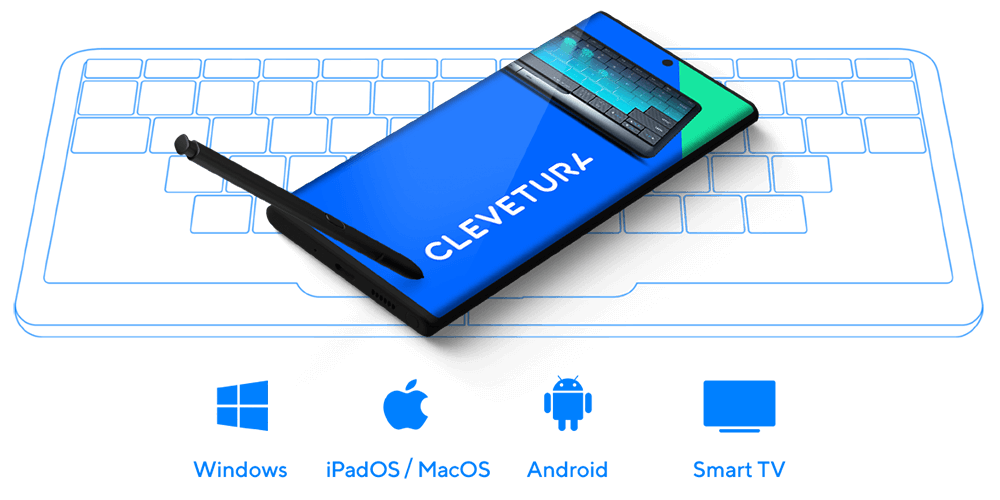
Click&Touch 2 Is Easily Customised
The Clevetura App makes it possible to customise the touchpad area so that you can work comfortably: for example, to make the entire surface touchable or only part of it. The touchpad can be positioned on the left or the right. This function makes the keyboard user-friendly for both right-handed and left-handed users. It is also possible to download updates, change the cursor sensitivity, and select settings profiles for Mac OS, iPad OS, Android, and Windows.Prestigio Click&Touch 2 is a convenient and innovative tool for those who need a comfortable workplace, wherever they are.
|
To get more information |
|
Disclaimer:The information contained in each press release posted on this site was factually accurate on the date it was issued. While these press releases and other materials remain on the Company's website, the Company assumes no duty to update the information to reflect subsequent developments. Consequently, readers of the press releases and other materials should not rely upon the information as current or accurate after their issuance dates.


